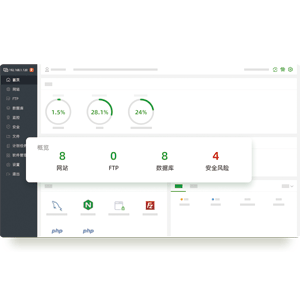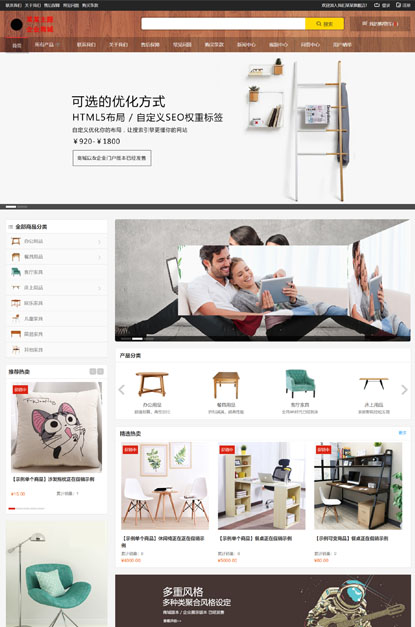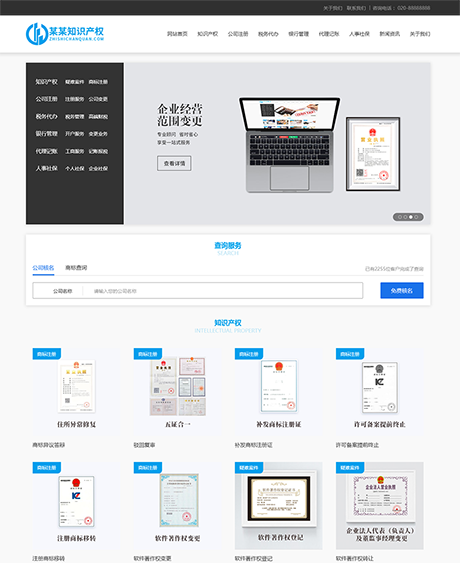- 软件介绍
- 下载记录(1)
- 用户反馈
宝塔Windows面板 7.6.0
宝塔Windows面板是提升运维效率的服务器管理软件,最新面板仅支持Windows Server 2008
R2/2012/2016/2019,64位系统(中文简体),且未安装其它环境,低于08 R2或其它系统(包括家用系统,家用推荐安装方法)不建议安装使用。
支持一键WNMP/WAMP/IIS/SQLServer/集群/监控/网站/FTP/数据库/JAVA/PM2等100多项服务器管理功能。
有30个人的专业团队研发及维护,经过上百多个版本的迭代,功能全,少出错且足够安全,已获得全球百万用户认可安装。

Linux面板7.9.3安装脚本
使用 SSH 连接工具,如 堡塔SSH终端 连接到您的 Linux 服务器后, 挂载磁盘 ,根据系统执行相应命令开始安装(大约2分钟完成面板安装):
Centos安装脚本
yum install -y wget && wget -O install.sh http://download.bt.cn/install/install_6.0.sh && sh install.sh ed8484bec
Ubuntu/Deepin安装脚本
wget -O install.sh http://download.bt.cn/install/install-ubuntu_6.0.sh && sudo bash install.sh ed8484bec
Debian安装脚本
wget -O install.sh http://download.bt.cn/install/install-ubuntu_6.0.sh && bash install.sh ed8484bec
万能安装脚本
if [ -f /usr/bin/curl ];then curl -sSO https://download.bt.cn/install/install_panel.sh;else wget -O install_panel.sh https://download.bt.cn/install/install_panel.sh;fi;bash install_panel.sh ed8484bec
国产龙芯架构安装脚本
wget -O install_panel.sh http://download.bt.cn/install/0/loongarch64/loongarch64_install_panel.sh && bash install_panel.sh ed8484bec
注意:必须为没装过其它环境如Apache/Nginx/php/MySQL的新系统,推荐使用centos 7.X的系统安装宝塔面板
推荐使用Chrome、火狐、edge浏览器,国产浏览器请使用极速模式访问面板登录地址
如果不确定使用哪个Linux系统版本的,可以使用万能安装脚本
国产龙芯架构CPU安装命令,支持龙芯架构的loongnix 8.x、统信UOS 20、kylin v10系统
-
 sczywj于[2024-07-13 18:29:15]下载了【宝塔面板】
sczywj于[2024-07-13 18:29:15]下载了【宝塔面板】
推荐模板
模板BUG提交
提交